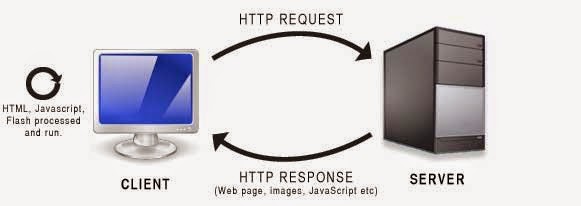If you want to upload any files in php.So first create the form by using <form></form> tag in php.
<html>
<body>
<form action="upload.php" method="post"
enctype="multipart/form-data">
<label for="file">Filename:</label>
<input type="file" name="file" id="file"><br>
<input type="submit" name="submit" value="Submit">
</form>
</body>
</html>
Now,for uploading we have to create script for "upload.php" file.
<?php
if ($_FILES["file"]["error"] > 0) {
echo "Error: " . $_FILES["file"]["error"] . "<br>";
} else {
echo "Upload: " . $_FILES["file"]["name"] . "<br>";
echo "Type: " . $_FILES["file"]["type"] . "<br>";
echo "Size: " . ($_FILES["file"]["size"] / 1024) . " kB<br>";
echo "Stored in: " . $_FILES["file"]["tmp_name"];
}
?>
Using of PHP $_FILES array you can upload files from a client computer to the remote server.
The first parameter is the form's input name and the second index can be either "name", "type", "size", "tmp_name" or "error". Like this:
$_FILES["file"]["name"] // the name of the uploaded file.
$_FILES["file"]["type"] // the type of the uploaded file.
$_FILES["file"]["size"] // the size in bytes of the uploaded file.
$_FILES["file"]["tmp_name"] //the name of the temporary copy of the file stored on the server.
$_FILES["file"]["error"] // the error code resulting from the file upload.
You can also put restrictions on Upload-
In this script we add some restrictions to the file upload. The user may upload .gif, .jpeg, and .png files; and the file size must be under 40 kB:
<?php
$allowedExts = array("gif", "jpeg", "jpg", "png");
$temp = explode(".", $_FILES["file"]["name"]);
$extension = end($temp);
if ((($_FILES["file"]["type"] == "image/gif")
|| ($_FILES["file"]["type"] == "image/jpeg")
|| ($_FILES["file"]["type"] == "image/jpg")
|| ($_FILES["file"]["type"] == "image/pjpeg")
|| ($_FILES["file"]["type"] == "image/x-png")
|| ($_FILES["file"]["type"] == "image/png"))
&& ($_FILES["file"]["size"] < 40000)
&& in_array($extension, $allowedExts)) {
if ($_FILES["file"]["error"] > 0) {
echo "Error: " . $_FILES["file"]["error"] . "<br>";
} else {
echo "Upload: " . $_FILES["file"]["name"] . "<br>";
echo "Type: " . $_FILES["file"]["type"] . "<br>";
echo "Size: " . ($_FILES["file"]["size"] / 1024) . " kB<br>";
echo "Stored in: " . $_FILES["file"]["tmp_name"];
}
} else {
echo "Invalid file";
}
?>
Saving the Uploaded File-
<?php
$allowedExts = array("gif", "jpeg", "jpg", "png");
$temp = explode(".", $_FILES["file"]["name"]);
$extension = end($temp);
if ((($_FILES["file"]["type"] == "image/gif")
|| ($_FILES["file"]["type"] == "image/jpeg")
|| ($_FILES["file"]["type"] == "image/jpg")
|| ($_FILES["file"]["type"] == "image/pjpeg")
|| ($_FILES["file"]["type"] == "image/x-png")
|| ($_FILES["file"]["type"] == "image/png"))
&& ($_FILES["file"]["size"] < 40000)
&& in_array($extension, $allowedExts)) {
if ($_FILES["file"]["error"] > 0) {
echo "Return Code: " . $_FILES["file"]["error"] . "<br>";
} else {
echo "Upload: " . $_FILES["file"]["name"] . "<br>";
echo "Type: " . $_FILES["file"]["type"] . "<br>";
echo "Size: " . ($_FILES["file"]["size"] / 1024) . " kB<br>";
echo "Temp file: " . $_FILES["file"]["tmp_name"] . "<br>";
if (file_exists("upload/" . $_FILES["file"]["name"])) {
echo $_FILES["file"]["name"] . " already exists. ";
} else {
move_uploaded_file($_FILES["file"]["tmp_name"],
"upload/" . $_FILES["file"]["name"]);
echo "Stored in: " . "upload/" . $_FILES["file"]["name"];
}
}
} else {
echo "Invalid file";
}
?>
The above script first checks if the file already exists, if it does not, it copies the file to a folder called "upload".
Posted by Amit Tiwari